SnapAdmin
A powerful, automatically-generated database management panel for Spring Boot®/JPA applications
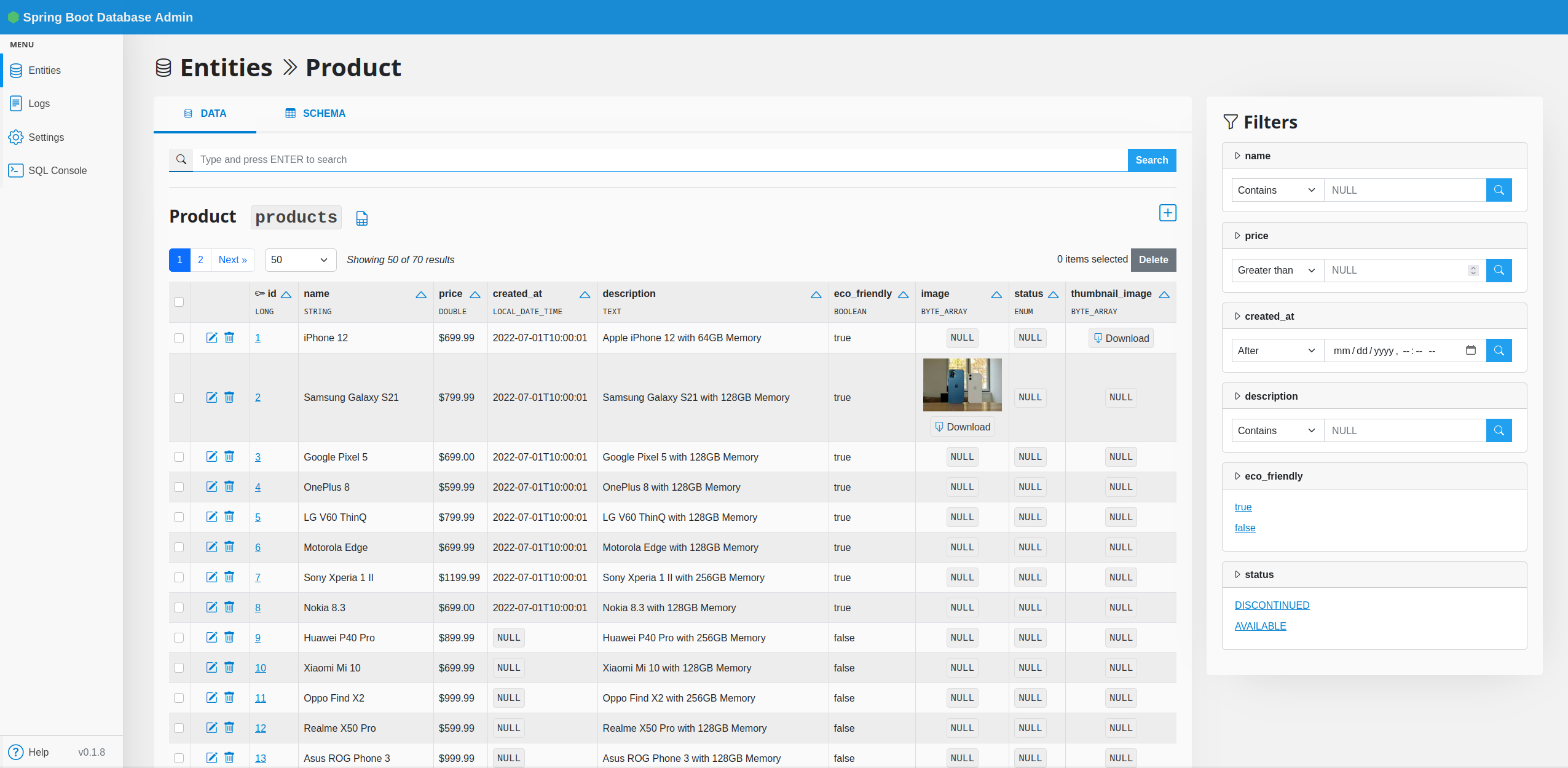
A powerful, automatically-generated database management panel for Spring Boot®/JPA applications
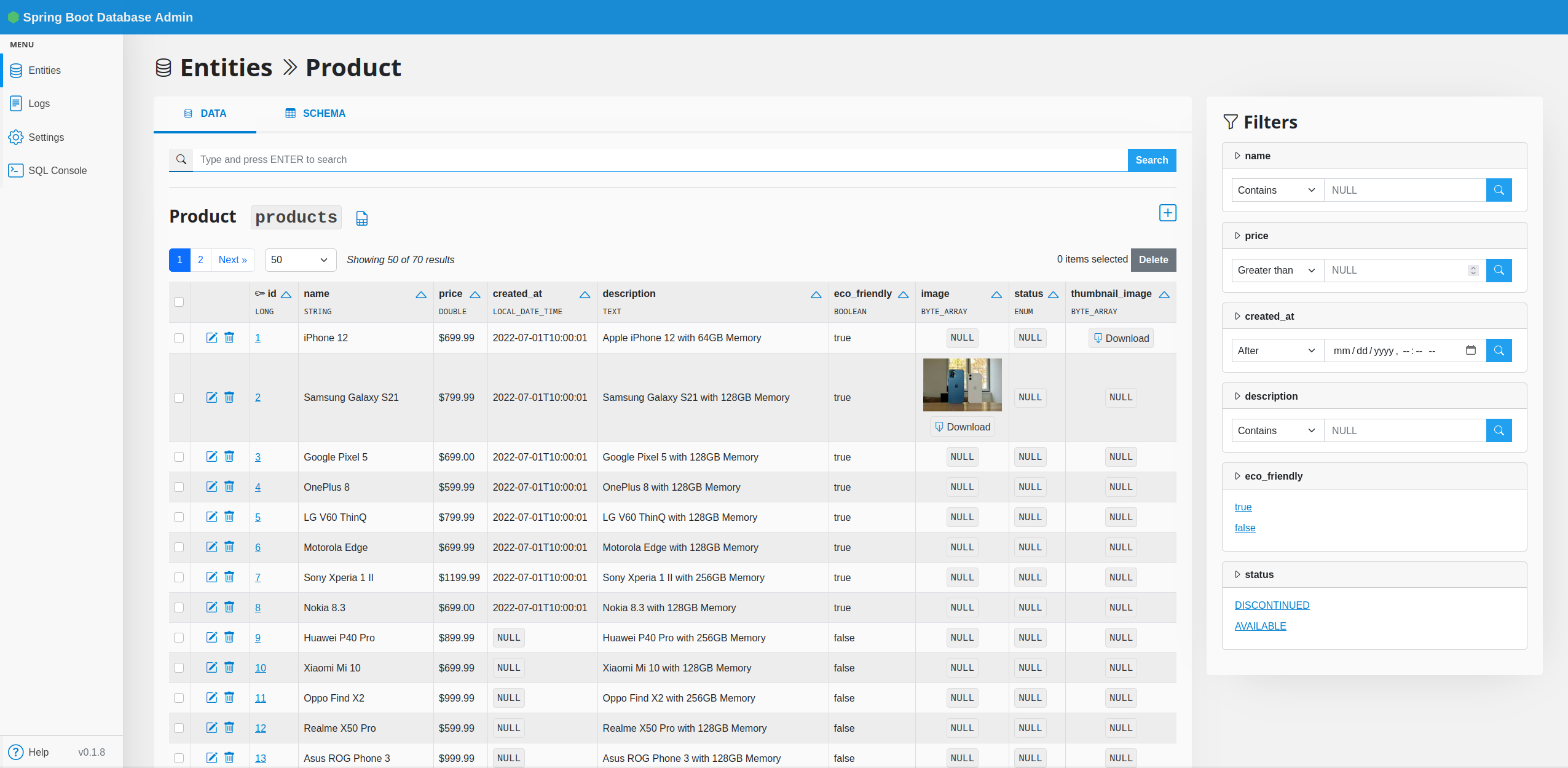
SnapAdmin scans your existing code base and automatically builds everything at runtime: you won't have to modify your existing code.
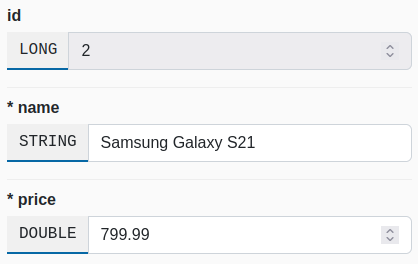
Complete CRUD features for all entities and their associations, with out-of-the-box support for JPA validation constraints and multiple field types.
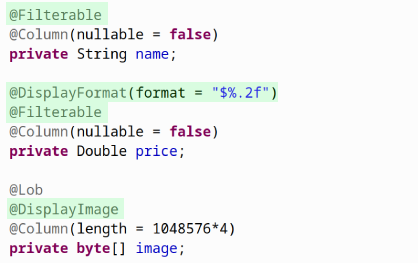
Customize SnapAdmin by applying annotations to your classes, methods and fields. You can apply custom formatting and naming, create custom columns and more.
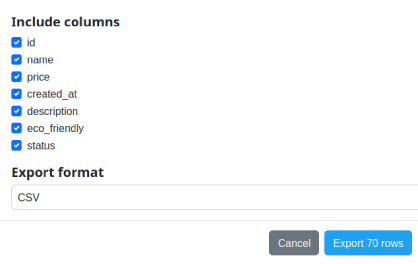
With SnapAdmin you also get: audit logs for write operations, advanced filtering & search, data export (CSV, XLSX, JSONL) and an SQL console to run and save frequent queries.
You can get started with SnapAdmin in less than 3 minutes by following these steps.
SnapAdmin is distributed on Maven: just add the following to your pom.xml file.
<dependency>
<groupId>tech.ailef</groupId>
<artifactId>snap-admin</artifactId>
<version>0.1.9</version>
</dependency>
Add the minimum required properties to your application.properties file.
# the root path of all SnapAdmin routes
dbadmin.baseUrl=admin
# comma-separated list of packages to scan for @Entity classes
dbadmin.modelsPackage=your.models.package
Add the following at the top of your @SpringBootApplication class to enable SnapAdmin AutoConfiguration.
@ImportAutoConfiguration(SnapAdminAutoConfiguration.class)
Head over to the Github README or the Reference Guide for more detailed instructions.